If
your mind come to about the Google Account details. It is an easy process of Google Account create
formation on Google search engine or
any search engine . Google account is the account an access to the Google authorincated process . It mean, an access to all
Google services in an one Google
account.
But your
Google account deleted on your by mistake
or hacked. So how to re-connect your account on your device. Lets us
discussed about How to “Recovery Google Account
(Gmail Account ) .
All
Account Recover Process Steps
1.
Go to the Google browser page and type search the
“Recovery Google Account” on search toolbar.
2.
Then click Google Account Recovery option ,Google will redirect on to the
recovery page.
Know more
# How To Create My Google Account (Gmail )
How To Recovery Your Google Account
Now
Google Recovery page will come to your device display. An enter your email account or phone number in the Google Account Recovery box .
 |
| Account Recovery Form-1 |
# An enter your phone number or email
account, which you want to recovery your
Google account (Gmail Account) .
Find Your
Google Account-
You don’t remember your Gmail account to which account you
want to recovery. Then Google recovery team will solved to you problem. Click
to the forggot option. Now you will re-direct at account formation page
and types your first name and last name. then click
to Next option. Re-enter your
Gmail password and click Next .Now an easily get your Gmail account ID.
# In used to First Name and Last Name at account creation time
Enter Google
Account Password –
1.
You will click on the enter your password option
and other was you can choose massaging
verification option.
 |
| Account Recovery Form-3 |
2.
Click an enter your recovery password on the password
box and click the Next button. Suppose
you forggot you password ,then you can choose massage verification option.
 |
| Account Recovery Form-4 |
3. If you choose the massaging verification option . Then Google Recovery team will send you a Google recovery code on your alternate Gmail account.
 |
| Account Recovery Form-5 |
# If you added another Gmail
account in recovery option.
Location
/Device verification-
1.
Now
Google take your permition device location
confirmation and click on Yes
option.
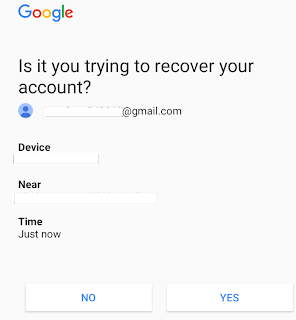 |
| Account Recovery Form-6 |
2.
Now successfully compiled your Google account recovery process.
Password
Change –
1.
Password
change is not a mandatory option ,neither
you change your password nor otherwise click continue option .
 |
| Account Recovery Form-7 |
2.
If you not change your password , your Google
account will open on your old password .
